When most of us hear the word “declutter,” we think of cleaning out the closet or garage. This is typically done to remove the junk that’s accumulated over the years to help make the space usable again.
The idea of decluttering can be just as important for your business’s website. Depending on your site’s age and how you have maintained it, it could be just as much of a mess as your bedroom closet.
The good news is that by decluttering your website, you can create a more user-friendly experience that enhances your brand and drives conversions.
The Value of a Content Audit
The first step to decluttering your website is to perform an in-depth audit of its content. This requires that you look at each page of your site to determine if it actually provides value and contributes to your digital marketing goals.
Clearly defined goals will help you better recognize which pages need to be adjusted or deleted entirely. Set criteria such as bounce rate, SEO score, and whether the content is outdated or overlaps with another page.
Pay close attention to the quality of each page when performing your audit. Sometimes, a page may be functionally necessary, but its quality isn’t on par with the rest of your website. Such pages should be flagged for additional reworking.
What to Do With ‘Expendable’ Content?
After your content audit, you’ll be faced with several choices. You can delete pages entirely, or you can consolidate, revise, or reorganize content. Consider what will best meet the needs of your customers while also enhancing your site’s SEO rankings.
For example, if you decide that certain pages can be deleted, you will need to eliminate all links to those pages from other parts of your site. This way, users won’t stumble across broken links. You can also assign deleted pages a 410 Gone HTTPS status code so they will be removed from search engine results.
When consolidating, reorganizing, or revising content, focus on improving SEO and readability. Delete duplicate content and replace it with a 301 redirect to the relevant page. Drawing out a site map can help you better determine which solution will be best for each page that had issues during the audit.
Don’t Forget Menus and Layouts
Reducing clutter doesn’t just apply to the total number of pages on your website. Make your site as accessible as possible by simplifying and streamlining menus and the overall layout of each page.
A long list of menu options can quickly overwhelm site visitors. Try to limit your menu options to the basics, such as “Services” and “Contact” pages. If extra pages are used, try to nest them in a sub-menu.
Finally, try to employ a minimalist look for each page. Use lots of white space so viewers’ eyes are drawn to important images and text. A clean layout will ensure you don’t overwhelm users, which will make them spend more time on your site.
Declutter Your Way to Success
For many, decluttering your website could be just as much of a dreaded chore as cleaning out the garage. But the results are well worth the effort. By making your site more convenient, concise, and visually appealing, you will make a far better impression on your customers and be more likely to win their business.