When it comes to content management systems (CMS), WordPress is one of the most powerful and easiest ones to learn. It has come a long way since it first burst onto the scene in the early 2000s. Starting off as just a simple blogging platform, WordPress now powers and brings to life thousands of beautiful and dynamic websites across the World Wide Web.
Here at Site Rockstar, WordPress is our number one specialty. It can be a little intimidating learning how to use a CMS and making changes to your own website but we are here to help. We provide a valuable service that takes care of your website changes and regular maintenance for you but the more you know the more you will be able to get out of your new WordPress website.
We have several helpful and useful tutorial videos on our website that will help you quickly master WordPress and take care of any learning curves that you might face. These videos cover a wide variety of subjects but cover the basics and necessities that you will need to know to perform basic WordPress functions. Here are a few things that you will need to know and understand in order to get you started on your way to mastering WordPress.
Understanding WordPress and how it works
You may be new to WordPress and not have the slightest clue as to what exactly it is and how it can be an effective means of powering your new website. At Site Rockstar, we understand this and do everything we can to help bridge the gap and bring you up to speed.
Exploring the WordPress dashboard
After logging in to your site, you are taken to the admin/dashboard panel. This is the first thing that you will see and it’s from here where you can access all of your site’s main settings and features. You’ll be able to customize your site such as your site’s theme, update other settings and more. To help you get acquainted with the WordPress dashboard, we have a quick tutorial video on our website.
Creating posts and pages
The meat and potatoes of a WordPress site are its posts and pages. Both of these can be created and edited right from the dashboard area. Knowing the difference between the two is important. On the other hand, posts and pages are also similar in that they both are assigned to categories, can be given featured images and have user-derived content in the form of text, images, videos, etc. A WordPress site is next to nothing without its posts and pages. We have a few video tutorials that cover everything you need to know about posts and pages.
It doesn’t take long at all to get the hang of using WordPress CMS. As you use it more and more, you’ll soon realize why it powers just under 20% of all websites.