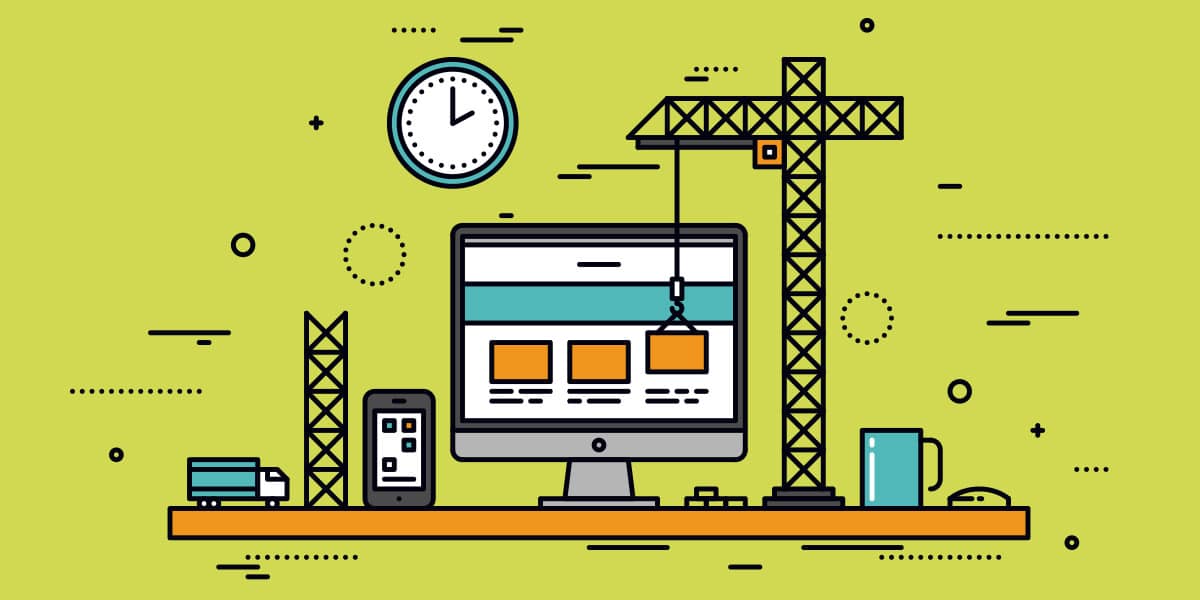Over the course of a website’s lifetime, it is sometimes necessary to make significant changes and updates. When you make and test changes, it is important to maintain and keep the live version of your website up and running with minimal downtime.
This is why it is best to set up a staging website, which you can use to work on these updates and only go live once everything looks good on the staging site. By understanding how to use the staging process, you can create a valuable testing ground for making sure your updates go smoothly.
What is a Staging Site and Why Does it Matter?
A staging site is a private version of your website that allows you to copy the actual website and enact changes in the copied version so you can test new features without making them live. Your live website remains unchanged unless you decide to push those changes to the live site. This ensures a seamless transition where everything runs smoothly and the user experience doesn’t get disrupted while you edit.
When it comes to WordPress, creating a staging site is easier (and more important) than you might expect. Perhaps there is a new theme that you would like to try out or a new plugin that you’d like to test drive without affecting the live site. After all, if you simply installed these updates right away to the live website, you run the risk of bringing your website down due to an incompatibility bug, hurting your user experience, or possibly making your site inaccessible.
On the other hand, when you use a staging site to test new features and design changes, you can ensure that any issues from these changes won’t affect the live site. A staging site allows you to test updates before making them accessible to the public. It doesn’t affect the functionality or search engine results of the live site at all. This provides a safe solution that lets you test changes and ensure everything will still work properly on your live site after your update.
This initial testing will help you avoid the major web development headaches that could otherwise pop up if your updates disrupt your live site and you don’t have a backup in place.
When Should You Create a Staging Website?
That being said, you don’t need to use staging websites for every change you make. First, you should consider the extent of your planned changes. For example, are you going to just update the text on one of your pages, or are you planning on overhauling the design of your entire website?
The scope of your changes is usually one of the most important factors when deciding if it’s worth the time to create a staging environment. For a site that will only require smaller changes from time to time, it may not be worth the extra time and effort to set up a staging site to support your existing site.
Of course, with a staging site in place, you can work on a revised version of your site without worrying about crashing your site or messing with the functionality of its live environment. If you don’t like something or end up liking the current version of your site better, nothing else needs to be done. A staging site gives you a copy of your existing website that you can play around with and manipulate until you are satisfied without the fear of losing what you already have in place. The staging environment is a great place to experiment.
The Final Step: Applying Changes to Your Live Site
Once your staging site has been updated and you have all of your changes and fixes ready to go, the next step is to push these live. Depending on your host, this can be as simple as a click of a button. Getting your live site updated quickly and efficiently — and without any functionality issues — is very important for building a successful website that helps grow your brand.
Here at Site Rockstar, our proficiency with WordPress websites enables us to get you up and running with a new website, or help you get your current site up-to-speed. We are firm believers in the benefits and practical purposes of staging sites, and are happy to help you with this valuable tool. We recommend using SiteGround for hosting which includes a staging site for your WordPress site and the peace of mind that comes along with it.