In today’s “always online” world, few things can be more alarming than when your website crashes. After all, when your website is down, potential customers can’t learn about your business. Current customers can’t complete purchases. For many companies, a website going down practically puts their entire business on hold.
By knowing how to respond, you can help mitigate a website crash to keep your business running.
1. Confirm Your Website is Actually Down
Before you panic, make sure that your website has actually crashed. Sometimes, a poor internet connection on your end or a caching issue on a customer’s browser could lead you to think your website is down when it is actually working.
Tools like Host Tracker can help you quickly check the status of your website with global checks. This way, you can determine if your website has actually crashed, or if it is just a matter of needing to clear a browser cache or switch to a different network.
2. Notify Your Hosting Provider & IT Support
If you determine your website has crashed, notify your hosting provider and IT support teams immediately. When reporting the crash, be sure to check the HTTP status code that appears on the website so you can report that information. The HTTP status code can help explain the issue that is keeping your site from getting accessed, which can make it easier for your hosting provider or IT team to fix it.
If you have reason to believe that a data breach is to blame and that sensitive information is at risk, you’ll need to take steps like deleting affected files or blocking malicious IP addresses. You will also need to isolate breached systems to limit the scope of the attack.
3. Communicate With Your Customers
Be proactive in communicating with customers when your website is down. Many businesses use a landing page or status page that quickly communicates the problem when users try to access their website.
Social media and email are also powerful tools for customer outreach regarding website crashes. Updates that explain the reason for the crash and what your team is doing to get things back up and running can actually build trust and keep you from getting inundated with complaints.
When possible, provide an estimate for when you expect your site to be up and running again — and be sure to communicate if that timeline changes, and when your website is restored.
4. Pause Marketing
As an offshoot of customer communications, if you expect your website to be down for a significant period, you may also need to pause marketing campaigns that direct to your site. If a user clicks on your ad and they get an error message, they likely won’t visit your site again. They might even think your site is spam!
Resume your marketing campaigns once the website is restored so those clicks can actually lead to conversions. This will ensure your marketing budget doesn’t go to waste.
Plan for the Future
Once you’ve fixed the problem and your site is back up and running, your next step is making sure it doesn’t happen again. By understanding and addressing the issues that contributed to the crash, you can find a solution that will improve your site’s stability and prevent future crashes.
Even if you’re not tech-savvy yourself, understanding how to respond when your website crashes can help speed up the recovery process and prevent major headaches with your customers. A website care plan from Site Rockstar can help you respond quickly with 24/7 monitoring, while also making it easier to proactively address maintenance and security needs to prevent website crashes.