Your website is an essential part of your digital presence — so when it crashes and users can’t access it, that’s a big problem. In 2018, Amazon lost an estimated $99 million on a single day due to website issues. While your revenue likely won’t be in that range, a website crash could very easily cause you to miss out on prospective leads and purchases.
With that in mind, understanding and preventing common contributors to website crashes is a must for any business owner.
1. Malicious Attacks
Malicious attacks are a noteworthy contributor to website crashes. Artificial spikes in traffic, data breaches, and other attacks can make your website inaccessible to everyday users.
To reduce the risk of such attacks, make sure your hosting solution offers DDoS protection (one of the most common types of website attacks). Using firewalls, two-factor authentication and 24/7 security monitoring will also help reduce risk and enable you to identify and respond to attacks quickly.
2. Plugin Issues
WordPress sites rely on a wide range of plugins to offer more functions and features. Glitchy or malicious plugins could cause your site to crash, and even quality plugins can interfere with each other and hurt your site’s usability. Failure to keep up with plugin updates could also cause a plugin-related crash.
Staying on top of plugin updates, removing outdated plugins, thoroughly vetting a new plugin’s reviews before adding it to your site, and doing daily backups of your website will help minimize this type of risk. Our website care plans can streamline this process for you so your site is always up to date.
3. Update Glitches
While site and plugin updates are essential to maintain functionality and security, issues with the updating process could cause your website to crash — particularly when using WordPress. These issues most often occur when you do manual updates, as it is all too easy to not update everything, which can create compatibility issues that result in poor website performance.
Turning on automatic updates and manually checking for any uninstalled updates will help prevent these issues. Because updates sometimes introduce glitches of their own, be sure to back up your website.
4. Too Much Web Traffic
Increased web traffic is a good thing, because it means more prospective customers are checking out your business. But too much traffic could cause your website to crash if it exceeds your available bandwidth.
Be mindful of your site’s typical traffic and what you can expect during traffic spikes so you can select a hosting plan that provides sufficient bandwidth. Alternative options for dealing with traffic spikes include cloud hosting, which spreads your data across multiple servers, and content delivery networks, which reduce main server workload by storing copies of your site on global servers.
5. Server or Hosting Error
An issue with your website isn’t always to blame for a crash. Hosting providers can experience problems of their own that disrupt your website’s availability. This could be related to server troubles, maintenance, or other sites on a shared server using too much of the server’s available resources.
Because of this, you must be careful about who you choose to host your website. Make sure your hosting plan has adequate bandwidth and storage for your needs, and that your provider takes steps to prevent downtime.
Keep Things Running
By understanding the risks your website faces and how to address them, you can prevent downtime and respond quickly if a crash occurs. Site Rockstar can help! Our website hosting plans offer 99.9% uptime, 24/7 security monitoring and more to help keep your site running like it should.