When it comes to providing a quality user experience for your website visitors, few things are more important than easy navigation. In fact, in one survey, 94 percent of consumers listed easy navigation as a top desirable feature on a website. That’s more than the number who selected helpful descriptions of a company’s products and services or a beautiful design.
An easy-to-navigate website will help you make a better impression on potential customers and get them to spend more time looking at your content. That being said, some crucial mistakes can completely derail their experience.
Broken Links
As you periodically make changes to your site, there’s a chance that the URL associated with certain pages will change. You might even remove some pages entirely! Whenever this happens, you need to carefully review and change any navigation links leading to the old URL. You don’t want your visitors to get sent to a dead link. If you don’t change the navigation links, they may not be able to get to the new URL at all!
Broken Link Checker is a handy WordPress plugin that will scan your website for broken links — including images and videos. This way, you can fix any link-related problems before they affect your visitors.
Non-Standard Navigation Location
The standard location for navigation menus is at the top or the left side of the web page. This is what internet users expect — and anything that doesn’t conform with that expectation is going to throw them off.
Yes, landing pages and home pages can differentiate themselves by having additional links on other parts of the page (such as a form to sign up for an email list or free product trial). But if you don’t have any type of navigation in the “expected” locations, users can quickly become confused and frustrated. Building your site with a WordPress design can help you avoid this problem, as these templates generally follow best practices for navigation location.
Too Many Navigation Links
Even when you have navigation menus in the right location, they can still prove confusing and frustrating if you give your visitors too many options. For example, an office supply company’s home page shouldn’t feature a left-side menu with dozens of items. As tempting as it is to feature every product category in that menu, the sheer number of options will cause customers to scan past most of them.
The same is true of drop-down menus. A drop-down menu that opens up to dozens of navigation options will overwhelm your visitors. Keep things simple with around five navigation options in your menu. For the office supply company example, you can take visitors to a page with submenus after they click on the main “products” or “shop” menu category.
Make Your Website Easy to Use!
By following standard design practices, limiting the number of navigation links that appear in your menus, and fixing any broken links, you’ll create a much more user-friendly website experience. This will encourage users to spend more time browsing your site and its content, making them more likely to do business with you. It can also improve your SEO ranking, making your website more easily discoverable.
By routinely conducting an audit of your website navigation, you can correct these and other issues to ensure your website is in great shape.