When it comes to building a WordPress website for your company, most small business owners tend to focus on selecting quality photos or crafting an easy-to-navigate layout. While these features are certainly important, you can’t allow them to overshadow site security.
You might not think it, but small business websites are actually considered a prime target for hackers. This is because many fail to take adequate steps to secure their site. Though motives may vary, analyses have found that a single cyberattack could cost your business over 0,000.
That’s an expense that most small businesses can’t afford.
Why is My Website a Target?
Some hackers will stage attacks so they can change the content to push a political message or use your site as part of a DDoS attack. However, the vast majority of hacking attempts are financially motivated.
Ransomware is an especially common threat for small businesses. In these attacks, hackers will encrypt data and make it inaccessible to the owners. To regain control of their website, business owners are forced to pay a ransom. All too often, such victims are often subjected to further attacks in the future.
The problem becomes even more complex if your site collects personal data or email addresses. Hackers will target customer names, birthdates, and addresses for identity theft and fraud schemes. If your site collects banking or credit card information, such data breaches can cause immediate financial harm to your customers.
Taking Extra Steps to Secure Your Site
If unauthorized individuals gain access to your website, you stand to lose much more than a ransom payment. You’ll also lose the trust of your customers. In some cases, you could even be held liable for failing to properly protect consumer information.
To prevent these problems, you must tighten security for your WordPress logins — the most common point of attack. Use a plugin that will lock your site after a set number of failed login attempts. Some tools can even ban an IP address with repeated failed logins from making future attempts.
Other steps to secure the login process include using 2-factor authentication and renaming the login URL to prevent “brute force” attacks. As with any other password-protected digital login, a strong password that contains a mix of letters and numbers is a must. The longer your password is, the harder it will be to guess. Don’t just leave your username as “admin,” either, as this is a commonly-guessed login by hackers that makes it easier for them to gain access.
You can further optimize your site security by adding extra protection to the admin dashboard. For example, you can require password protection to access this part of your site. Using an SSL certificate will also ensure that data transfers that take place after you log in are fully encrypted and can’t be viewed by unauthorized parties.
Parting Thoughts
Though WordPress features several valuable security features, it also comes with an inherent set of vulnerabilities that hackers are all too eager to attack. As you take additional steps to secure your site, you can have confidence that only you can alter your site information and that business and customer data will be kept safe.